How to Promote Your Property…
Check List of what you need:
- Property Reference from your own website – You have already listed your property on your site… simply grab that reference number!
- That’s all!
Step 1
Go to the “Agents” drop down menu top left – Click on “Shop“

Step 2
Make your choice:
- Premium – only 3 slots available (booked for 7 days) – Always visible, no matter what the user is searching for!
- Standard – Booked for 14 days – Property Card is highlighted and if your property falls within the user’s filter, it will rank above the basic listings beneath the Premium Slots
- Basic – Booked for 14 days – Property Card is highlighted and will stand out from the regular Property cards, so your property will get noticed when the user is scrolling through the properties
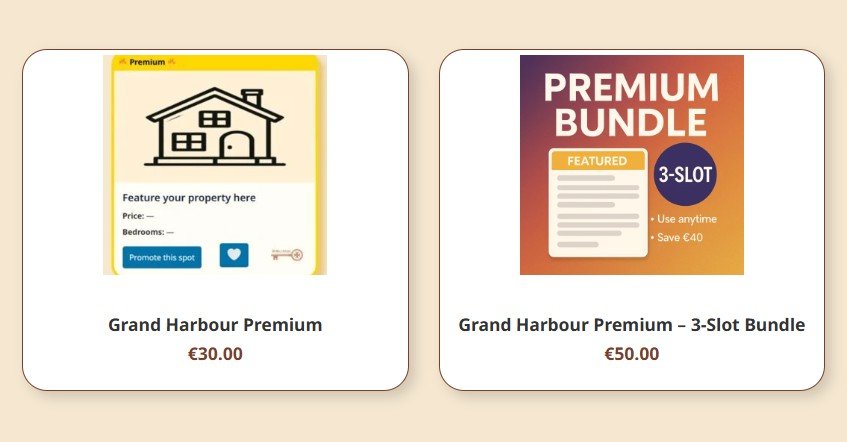
Note: When you purchase bundle products – you will receive and e-mail with a “Prepaid Bundle Code” – That code can be then used after the following steps..
Step 3
Enter the Property Reference Number (The only thing you had bring with you!) – Click “Check Property“

Note:
- If your property is already being listed on My Malta Home you will get a preview – Check that details are correct and press Add to cart (Then Go to your Cart)
- Should your property not be found you will get a prompt… Please let us know and we’ll try to add the property as soon as possible and notify you immediately as soon as it’s added.
Step 4
- If you had previously purchased a Pre-Paid Bundle and in possession of the code received via e-mail – you can use the code in the top most field. Click “Apply Bundle Code”
- If you have been given a promo Coupon, type in the coupon code in the 2nd field – Hit “Apply Coupon”
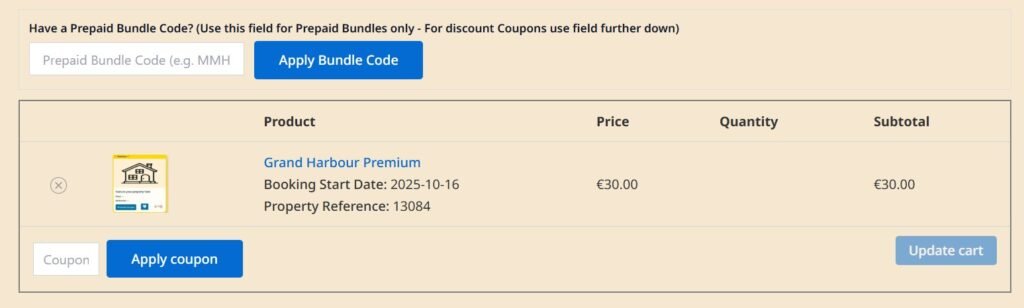
- Scroll Down and press “Proceed to Checkout”
Step 5
If you somehow managed to skip step 4 and went directly to the checkout screen don’t worry!
- You can still add any Prepaid Bundle Code from this screen
- You can also add any Coupon from checkout screen
- Click Pay with Google or fill in your details, card details, and hit complete checkout
- If you have a 100% discount Voucher or Pre-paid Bundle code and your total is Zero….Just hit “Place Order”

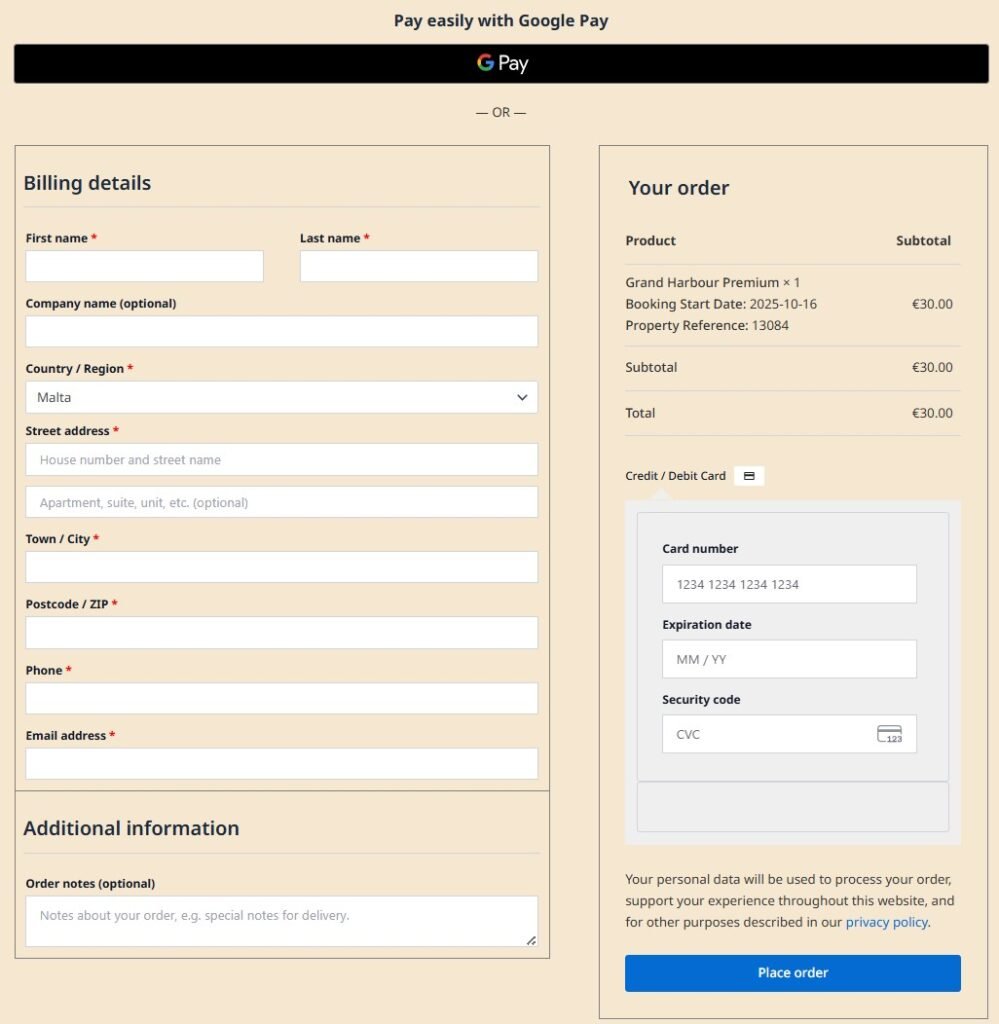
That’s it! – Your purchase is complete – Your property is Highlighted
Note that you might need to Hard Refresh (CTRL + F5) our site and/or clear cache to see your property featured – if you have any issues feel free to reach out on info@mymaltahome.com
